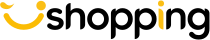Apple Macbook Air 13" 256GB (MMGG2)



We ship throughout Karachi, Lahore, Islamabad, Rawalpindi and all over the country.

Get your order to your doorstep within 24 hours through iShopping’s Express Delivery (on eligible items).
About this Item
iShopping.pk brings you the best price for Apple Macbook Air 13" 128GB (MMGG2) with 1 year international warranty and express shipping all over Pakistan.
Specification
|
Display |
|
|
|
Supported resolutions: |
1440 by 900 (native), 1280 by 800, 1152 by 720, and 1024 by 640 pixels at 16:10 aspect ratio and 1024 by 768 and 800 by 600 pixels at 4:3 aspect ratio |
|
|
Storage |
---- |
256GB |
|
256GB PCIe-based flash storage |
||
|
Processor |
1.6GHz dual-core Intel Core i5 (Turbo Boost up to 2.7GHz) with 3MB shared L3 cache |
|
|
Configurable to 2.2GHz dual-core Intel Core i7 (Turbo Boost up to 3.2GHz) with 4MB shared L3 cache. |
||
|
Memory |
8GB of 1600MHz LPDDR3 onboard memory |
|
|
Battery and Power |
Up to 12 hours wireless web |
|
|
Up to 12 hours iTunes movie playback |
||
|
Up to 30 days standby time |
||
|
Built-in 54‑watt‑hour lithium‑polymer battery
|
||
|
Size and Weight |
Height: |
0.11-0.68 inch (0.3-1.7 cm) |
|
Width: |
12.8 inches (32.5 cm) |
|
|
Depth: |
8.94 inches (22.7 cm) |
|
|
Weight: |
2.96 pounds (1.35 kg)3 |
|
|
Graphics and Video Support |
Intel HD Graphics 6000 |
|
|
Dual display and video mirroring: Simultaneously supports full native resolution on the built-in display and up to 3840 by 2160 pixels on an external display, both at millions of colors. |
||
|
Thunderbolt digital video output |
||
|
Native Mini DisplayPort output |
||
|
DVI output using Mini DisplayPort to DVI Adapter (sold separately) |
||
|
VGA output using Mini DisplayPort to VGA Adapter (sold separately) |
||
|
Dual-link DVI output using Mini DisplayPort to Dual-Link DVI Adapter (sold separately) |
||
|
HDMI audio and video output using third-party Mini DisplayPort to HDMI Adapter (sold separately) |
||
|
Camera |
720p FaceTime HD camera |
|
|
Connections and Expansion |
Two USB 3 ports (up to 5 Gbps) |
|
|
Thunderbolt 2 port (up to 20 Gbps) |
||
|
MagSafe 2 power port |
||
|
3.5 mm headphone jack |
||
|
Wireless |
802.11ac Wi-Fi wireless networking; IEEE 802.11a/b/g/n compatible |
|
|
Bluetooth 4.0 wireless technology |
||
|
Audio |
Stereo speakers |
|
|
Dual microphones |
||
|
3.5 mm headphone jack |
||
|
Support for Apple iPhone headset with remote and microphone |
||
|
Keyboard and Trackpad |
Full-size backlit keyboard with 78 (U.S.) or 79 (ISO) keys, including 12 function keys and 4 arrow keys (inverted “T” arrangement) with ambient light sensor |
|
|
Multi-Touch trackpad for precise cursor control; supports inertial scrolling, pinch, rotate, swipe, three‑finger swipe, four-finger swipe, tap, double-tap, and drag capabilities |
||
|
Electrical and Operating Requirements |
Line voltage: 100-240V AC |
|
|
Frequency: 50Hz to 60Hz |
||
|
Operating temperature: 50° to 95° F (10° to 35° C) |
||
|
Storage temperature: -13° to 113° F (-25° to 45° C) |
||
|
Relative humidity: 0% to 90% noncondensing |
||
|
Operating altitude: tested up to 10,000 feet |
||
|
Maximum storage altitude: 15,000 feet |
||
|
Maximum shipping altitude: 35,000 feet |
||
|
Operating System |
OS X El Capitan |
|
|
There’s more to love with every click. |
||
|
More than ever, Mac is the computer people love to use. And one of the biggest reasons is OS X. It’s what makes a Mac a Mac. OS X El Capitan, named for the iconic landmark in Yosemite National Park, builds on the groundbreaking features and beautiful design introduced in OS X Yosemite, refining the experience and improving performance in lots of little ways that make a big difference. And it’s free to upgrade. |
||
Macbook Air
new fifth – Generation intel core Processors thunderbolt 2. Same - day battery life
UP to 12 hours of battery life
it wont’t call it a day until you do
The 11-inch MacBook Air lasts up to 9 hours between charges and the 13-inch model lasts up to an incredible 12 hours. So from your morning coffee till your evening commute, you can work unplugged. When it’s time to kick back and relax, you can get up to 10 hours of iTunes movie playback on the 11-inch model and up to 12 hours on the 13-inch model. And with up to 30 days of standby time, you can go away for weeks and pick up right where you left off.
Thin. Light. Powerful
And ready for anything.
Whatever the task, new fifth-generation Intel Core i5 and i7 processors with Intel HD Graphics 6000 are up to it. From editing photos to browsing the web, everything happens ultrafast. And all that power is encased in an incredibly thin 0.68-inch unibody design that weighs only 2.38 pounds
802.11 ac Wi-fi support
The next Generation of Wireless
With the latest 802.11ac technology, MacBook Air takes Wi-Fi speeds over the top. Connect to an 802.11ac base station — including AirPort Extreme or AirPort Time Capsule — and experience wireless performance up to 3x faster than the previous Wi-Fi generation. 802.11ac also delivers expanded range, so you can work more freely than ever
Fast all - Flash Storage
Ready. Set. Done
Flash storage in MacBook Air is up to 17x faster than a 5400-rpm notebook hard drive. So everything you do is snappy and responsive. MacBook Air even wakes up fast, thanks to flash storage and fifth-generation Intel Core processors.
Powerful Apps Included
Get right to work. And Play
Every new Mac comes with Photos, iMovie, GarageBand, Pages, Numbers, and Keynote. So you can be creative and productive right from the start. You also get great apps for email, surfing the web, sending texts, and making FaceTime calls — there’s even an app for finding new apps.
OS X EL Capitan
There’s more to love with every Click
OS X is the operating system that powers everything you do on a Mac. With OS X El Capitan, it’s simple to do amazing things and delightful to do all the everyday things. And it works seamlessly with your apps and iOS devices
The Deeper You Look the More Beautiful it Becomes
Sure, MacBook Air is unbelievably thin and light. But we also designed it to be powerful, capable, durable, and enjoyable to use. With enough battery life to get you through the day. That’s the difference between a notebook that’s simply thin and light and one that’s so much more.
Thin, Light, Durale Thank You, Flash Storage
Flash storage helps make MacBook Air incredibly thin and light — under an inch and as little as 2.38 pounds.1 Flash is also solid state, meaning there are no moving parts. Which makes it reliable, durable, and quiet. And it takes up much less space than a traditional hard drive — about 90 percent less, in fact. That creates room for other important things, like a bigger battery. So you have a notebook that weighs almost nothing and runs all day long. Now that’s mobility mastered.
See You Qwerty in Lights
Anyone can try to make a notebook that’s thin and light. Success comes in doing it without cutting corners. That’s why MacBook Air features a full-size keyboard that’s just as comfortable to type on as a desktop keyboard. And the keyboard is backlit, so you can type in low-light conditions with ease. A built‑in sensor detects changes in the ambient lighting and adjusts the keyboard and display brightness automatically, giving you the perfect illumination in any environment.
A Thing of Beauty and Durability
MacBook Air features a unibody design for both the main enclosure and the display. Unibody construction means a higher-precision, less complex design with fewer parts. That translates to a notebook that’s exceptionally thin and light, yet durable enough to handle the rigors of everyday use. In addition, MacBook Air offers innovations you won’t find anywhere else — like the MagSafe 2 power connector, which breaks cleanly away from the notebook if you accidentally trip over the power cord.
Specification
Customer reviews & ratings
How do I review this product
If you recently purchased this product from iShopping, you can go to your Orders page and click on the Submit Review button
How rate and review works?
Our reviews are from iShopping customers who purchased the product and submitted a review